Instead of using the Star Tool you can simply draw a circle. Then go to the Effects menu> Distort & Transform>Zig Zag. Using this option you can make perfect stars.

The Absolute value is the distance from the outer point of the star to the edge of your circle and from the inner point to the edge of your circle. In this example 6mm.

Relative is the same distances expressed as a percentage of the size of the circle.
Example: A 50mm circle and a Relative value of 20% = 10mm from point to circle edge.
These stars are adjustable using the Appearance palette. Double click on the fx icon to open the Zig Zag palette and change the settings.

The only drawback of making stars this way is that you can only make stars with an even amount of points, so no 5 sided stars … That's a lot of flags.
Thanks anyway for sharing Ton Fredericks.
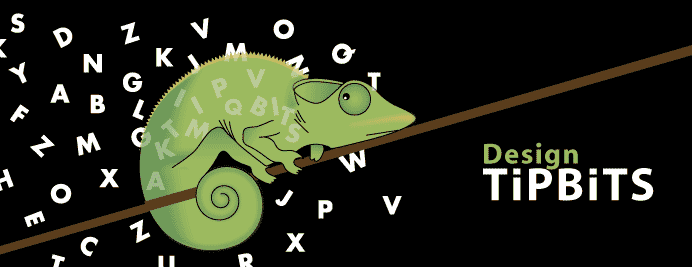
No comments:
Post a Comment